Did you know that they used to give out Olympic medals for literature?
Poetry Was an Official Olympic Event for Nearly 40 Years. What Happened? 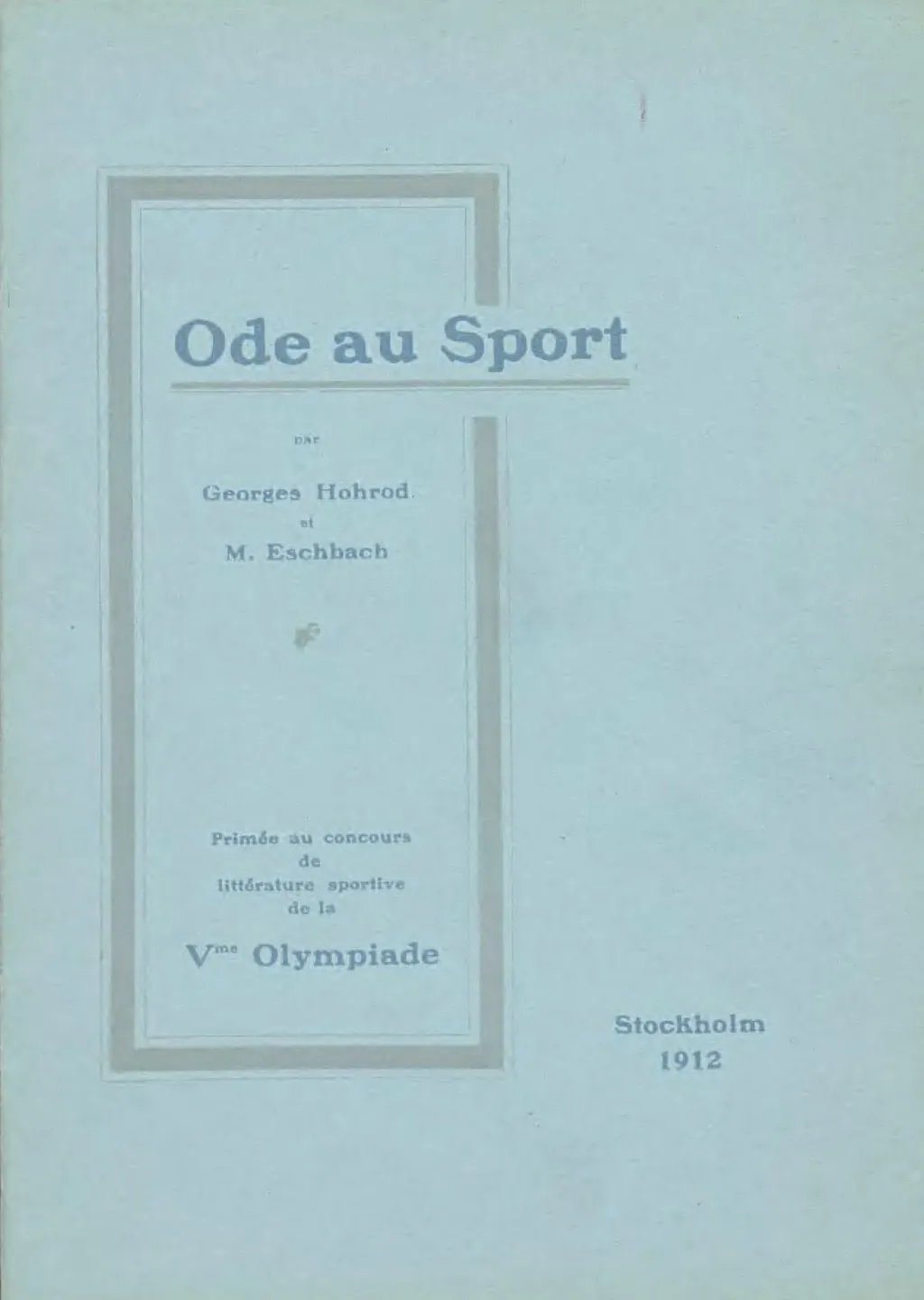
Bill Cosby talked about how the grown-ups “improved” the playground by adding monkey bars and other malevolent inventions that were deemed fun for kids. He vowed never to play on any playground equipment that he didn’t see adults using.
He tried the merry-go-round once. “You sit on it and three of your friends push you around in a circle for five minutes and then you throw up.”
I was talking with a middle-school student recently. She said that she likes math but is terrified of the upcoming MCAS test.
Tracy Novick recently blogged that sixty percent of adults failed a Rhode Island math test required for high school graduation.
If testing is such a good way to prove that we’re competent, why don’t adults have to re-take the graduation exams to prove that they still deserve their diplomas and degrees? Why do we put kids on rides that we won’t use ourselves?
You bring your laptop from home to work in a coffee shop. You connect to the Wi-Fi service, start the web browser to check the news, and then go to Outlook to check email. You read what’s arrived and write a quick note to a friend to make plans for lunch next week.
Up pops this message:

A normal, English-speaking adult would see a block of more than 700 undifferentiated ASCII characters.
If you happen to guess that that it might be related to your Charter email account and stumble over to the Charter online help, you may find a message such as this:
Do you feel helped?
The short explanation is that Charter has a stupid policy that doesn’t allow people to send mail through Charter email servers when they are not connected to the Internet through Charter.
If you go to one place around Worcester, you might be lucky and find that they use Charter for business, in which case you can send your message. Most places, though, have their own national ISP configurations and so block connections to Port 25 used to send email.
The workaround is to use Charter’s webmail service, the one that welcomes you with email that includes the following message about the message:
![]()
If you have a VPN back to your home and can make a connection through a service there, you might be able to connect.
The other alternative is to use the mobile device settings (mobile.charter.net) and SSL for the IMAP and SMTP servers.. These settings are intended for smartphones, but appear to work with Outlook.
Impressive title for a blog, eh?
Well, I’m nowhere near that full theory, but I’ve got a few pieces that are starting to take shape. The ideas are based on my experiences providing technical support for many people over many years.
Smart, good people call themselves stupid because their computers and telephones block them from doing a simple task. We’ve created a culture of disrespect that’s the result of bad user interface and bad software release practices (unannounced changes so that something that worked in one way yesterday doesn’t work today).
A generation was mocked by the flashing 12:00 on their VCR clocks because a) each VCR had a different way of setting the time and, more importantly, b) the manufacturers were too fricking cheap to include a 50¢ battery that would preserve the time setting when you unplugged the device momentarily.
It’s not likely that the industry is going to change its ways, so it’s up to us. That’s where this nascent educational theory is coming into shape. It has a few core principles that I’ll be developing over a series of blogs:
How many of you, as nine-year-olds, stared blankly at your teacher when she told you to look up a word that you didn’t know how to spell? This moment may have been the beginning of your understanding that adults are nuts.
Second only to English language usage, English spelling rules are nonsensical and contradictory. (The phrase look it up, for example, uses the verb look in an archaic fashion as a transitive verb and sends us looking upwards. Perhaps a grammarian could help me diagram the sentence Look it up in the dictionary.)
The other day, a Mac user tried to explain her problem, that the thing with the pointer was missing from her desktop.
“I use it to navigate,” she said.
I asked about the mouse pointer, which seemed to be ok.
“I click on it to read the New York Times,” she said.
The icon for Safari was missing from her Dock.
If you saw the Safari icon in the wild, how would you describe it? A compass, right? How does that correlate with web browsing?

Once you make the association between an icon and the idea or activity, you’re most likely just to forget that you even know it. Trouble surfaces, however, when the icon disappears. Is the program gone? Probably not.